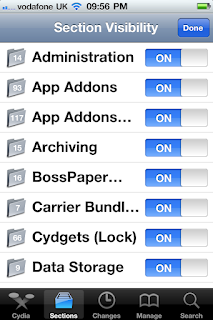 Here's something I stumbled on by chance. An easy way to make Cydia load faster on jailbroken iPhones.
Here's something I stumbled on by chance. An easy way to make Cydia load faster on jailbroken iPhones.Don't get me wrong...I love Cydia and constantly thank the gods that Saurik was put on the planet.
It's just it takes sooooooo long to load. That "loading data" spinning wheel sometimes seems never-ending.
Well, here's how to speed up the whole Cydia experience.
Open Cydia and let the spinning wheel do its thing. Then hit "sections" and then "edit" in the top right of the screen.
You'll now see on/off switches for each section. Switch off any sections you don't want to use: themes are good ones because they're so large.
Cydia will now load faster because it's got less to load.
If you want to check what's new in a section just switch that section on again for a bit...or go to the "changes" tab to see what's new or been updated.
Comments