This is an excellent comparison of the new Apple Maps in iOS 6 and Nokia Maps on Windows Phone 7 devices carried out by UKMobileReview.
And guess which one wins...
Introduction
With the launch of iOS 6 last Wednesday, Apple removed the preloaded Google Maps app for iOS and replaced it with their all new Apple Maps app. Offering turn-by-turn navigation, satellite view, 3D mode and traffic information, Apple Maps was being heralded as Apple’s long-awaited entrance into the location services market.
However, all has not been well for Apple as their past history of willingly releasing unsatisfactory products and services (remember the iPhone 4 “AntennaGate”?) became apparent again. Since Wednesday, Cupertino-based Apple has been coming under extreme criticism from bloggers, journalists, analysts and mainstream press and media for its Apple Maps app.
One of the key issues that Apple has to face is how Apple Maps falls short of the offering on other platforms. Users of Google’s Android platform have always been treated to the latest mapping and navigation solution from Google whilst users of Nokia Lumia Windows Phone smartphones had access to Nokia Maps and Nokia Drive.
Back in June we heard that Nokia and Microsoft’s partnership had gone up a level with Redmond-based Microsoft announcing that Nokia Maps and Nokia Drive would be preloaded on all Windows Phone 8 smartphones, including those from rival manufacturers. The key point for Nokia is that users of the new HTC 8X, HTC 8S and Samsung Ativ S devices, running on Windows Phone 8 will continue to see Nokia branding (through Maps and Drive) when using the location apps on their devices.
With Google Maps and Nokia Maps both in full force on their respective operating systems, Apple needs to do something about the terror that is Apple Maps at the moment. Apple Maps is so bad that even the TFL had to notify users about it!
Let’s take a look at Apple Maps vs Nokia Maps and exactly how far behind Apple’s offering is.
Apple Maps vs Nokia Maps


We’ve split this into five sections – Standard view, Satellite View, Online vs Offline, Navigation and Experience. Each section will compare a different part of the overall location and navigation experience. Each section will contain a rating (out of 10) for both Apple Maps and Nokia Maps and the winner is the highest scoring – total score displayed at the bottom is out of 50.
For two images side-by-side, Apple Maps is on the left and Nokia Maps on the right.
Standard View
Standard View, the view featuring a 2D map interlaced with Point Of Interest (POI) information is quite good on both devices. Apple’s offering does well in that on roads such as Oxford Street London, it manages to add in local business information whilst Nokia Maps offers more clarity as the expense of less POI information on the screen.
However whilst Apple Maps definitely does well in a crowded popular place such as Oxford Street, one of its key issues is the inability to find locations that many people are likely to search for. One such example of this is a search for Heathrow Airport (definitely going to be a popular search amongst users and businesses).
Apple Maps offers up three locations, with none of them anywhere near the actual location of the Heathrow. The closest to Heathrow airport is Heathrow Airport Storage near Hyde Park, Central London. This location is at least 20 miles away from Heathrow Airport and anyone using Apple Maps to navigate to Heathrow would end up stuck in Central London traffic. Meanwhile, Nokia Maps excels as it filters out all locations and sticks the pin directly in the heart of Heathrow Airport.
Another issue identified with Apple Maps is the age of its locations data. A search for Paddington Station on Apple Maps takes you to Paddington Street and doesn’t locate the station whilst Nokia Maps again excels by pinpointing the exact location of the station and taking the user directly there.
Here’s some examples from Twitter:
Apple Maps – 6 ~ Nokia Maps – 9
Satellite View
This is where Apple Maps really fails. Since Wednesday the internet has been full of examples of exactly how bad Apple Maps Satellite View really is. Users are reporting that the Satellite View often displays images that seem to have been photoshopped or edited using Instagram. Even worse is that Satellite View will display bridges as being broken, locations that don’t exist and will quite often be extremely blurry, which defeats the purpose of Satellite View.
Rather than go through this step by step, I’ll let Twitter do the talking:
Meanwhile, here’s some examples of searches we made.
The first search is Heathrow Airport again. Remember in our example above, Apple Maps couldn’t find it the location of Heathrow? Well here we chose the same location near Hyde Park whilst also capturing satellite view of Heathrow on Nokia Maps.
In this example, we searched for Buckingham Palace, more as a test to see if Apple could find it. Apple Maps found it – after all it’s a very popular tourist attraction for those visiting the UK – and actually delivered as much detail as Nokia Maps. Whilst this is one example where Apple Maps did well, overall it fails a lot more times than it does produce a clear satellite image.
Apple Maps – 4 ~ Nokia Maps – 8
Online vs Offline
Here’s where Nokia Maps definitely excels. In the UK, mobile data plans are available either on an unlimited tariff or with around 1-2GB of data built in. For Nokia Maps users, that data allowance is more than ample as Nokia Maps supports Offline maps whilst Apple Maps doesn’t. Offline maps allows you to browse maps, search for locations and navigate without an internet connection. That makes it perfect for those who want to use Maps abroad.
On Apple Maps, you have to have an internet connection to be able to use any form of Maps or Navigation. That can translate to possible data charges when using Apple Maps in the UK and definite data charges when using Maps whilst roaming (See our guide on how to turn off data roaming). Given that most networks (apart from Vodafone with Vodafone EuroTraveller) charge a lot for roaming data, Apple Maps is definitely at a disadvantage for users who travel. Nokia Maps is not without its fault as some locations can’t be found when searching offline but overall it is by far the best offline navigation solution available on a smartphone.
Apple Maps – 3 ~ Nokia Maps – 9
Navigation
This is one area where Apple Maps does have some form of advantage. As Apple own both the hardware (iPhone, iPad, iPod) and the software (iOS), they are free to create experiences such as navigation on Apple Maps. One of the best features of Apple Maps is navigating whilst your iDevice is locked as the maps simply take over your lock screen to ensure you still know where you are going.

However as you might have guessed, Apple Maps definitely has its downside and it can occasionally take users through some weird, unlawful and downright crazy routes as these photos from Twitter suggest:
For Windows Phone users, Nokia Maps can’t run on the screen of your smartphone when locked but definitely makes up for it with Navigation in Nokia Drive. Nokia Drive is simply fantastic and works almost flawlessly – the best example of this is a journey on the London Underground. Whilst the train was moving between stations, Nokia Maps delivered a smooth movement of the position indicator whilst Apple Maps was extremely jerky.
Nokia Maps was also able to display the map instantly without the need to render whilst Apple Maps takes a while to update the maps as it download the data on-the-fly. As we mentioned above, this is an issue as you could be abroad leading to large data charges or you could be in a location without any network coverage.
Apple Maps – 6 ~ Nokia Maps – 8
Experience
So having used both Apple Maps and Nokia Maps, the question to ask now is which experience is better? Apple Maps on the iPhone 5 on iOS 6 or Nokia Maps / Drive running on the Nokia Lumia 900 on Windows Phone. Apple Maps definitely has its benefits as the Apple ethos of control over all aspects of the experience (i.e. hardware and software) comes into play with nifty tricks such as navigation on the lock screen. Nokia Maps offers a more complete solution and is backed by Nokia’s long legacy in location (ever since they bought Navteq all those years ago).
One of the things we’ve taken into account quite heavily is the experience in using the service. As Apple Maps is reliant on a data connection, it can be quite frustrating, especially when using data intensive features such as Satellite View in a low network coverage. Apple Maps also won’t work in an ‘offline’ situation and extensive use (especially of 3D mode or satellite view) could easily see you end up with expensive data charges. Apple Maps does offer the simplicity and integration of everything into as few clicks possible that Apple pride themselves on but can drive you crazy (quite literally) and really affects battery life on the iPhone 5.
On the other hand, Nokia Maps is excellent on the Nokia Lumia 900. As we’ve touched on, Nokia don’t own the Windows Phone platform meaning nifty touches such as lock-screen navigation and a fully integrated experience aren’t possible. On the other hand, Nokia have done what they do best – making navigation and mapping a breeze. They’ve quite literally catered for every eventuality and Nokia Maps / Drive will definitely do what you need them to.
Apple Maps – 5 ~ Nokia Maps – 9
Final Score
So here’s how they stack up after being torn apart in our comparison. Remember the scores below are a sum of the individual scores across each of the five sections. So here’s the scores:
Nokia Maps – 43 out of 50
Apple Maps – 24 out of 50
Wow I’m going to be honest and say the Apple Maps score shocks even me. When writing this, I didn’t work out the overall score until the end, in an effort to add impartiality. I’ve been brutal to Apple Maps and the simple reason is that Apple want Apple Maps to replace the competition and have been pushing it to be recognised as excellent.
Unfortunately for Apple, their first attempt is really quite bad. Sure it does have some nifty features but it definitely doesn’t stack up against Nokia Maps. It’s clear that just like ‘AntennaGate’, Apple rolled out a feature without any testing or quality control. In fact, some of the Apple Maps navigation and satellite view shots are actually comical and it begs to belief how the world’s largest technology company managed to get it SO wrong.
Because they did. Apple Maps is desperately poor. Even free navigation solutions such as NavFree for iOS beat it hands down. Apple occasionally release a product that doesn’t work and try to brush over the ensuing saga. They may have got away with it in ‘AntennaGate’ but they owe everyone of their users an apology for Apple Maps. They need to either spend some of that $656 billion and buy out a location company or go cap in hand to Nokia / Google and ask for Nokia Maps / Google Maps to be released ASAP for iOS 6.
One can’t help but think that if the late Steve Jobs was CEO and Apple CEO Tim Cook wasn’t, then Apple Maps would not have been released in its current state. Go on Tim, the ball’s now in your court…














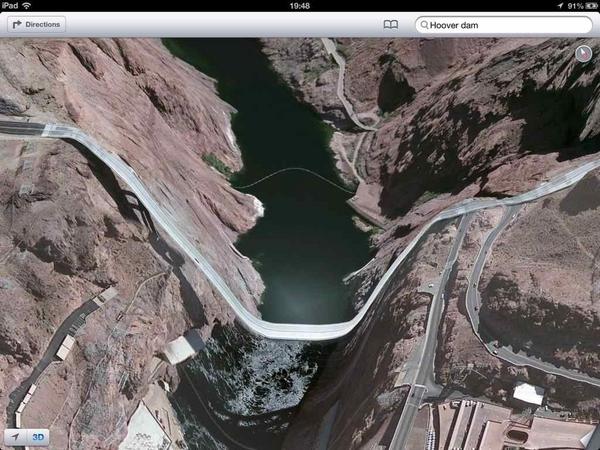
















Comments